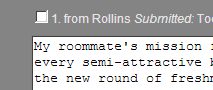We keep striving to make our site the best confessions website out there. Well, we already think we are the best out there, but that doesn't stop us from wanting to improve.
One request we have seen from time to time from Facebook page admins is the ability to see the IP address of the person that submitted the confession. This is now a configurable option. Current admins, when you log in to the administration page, you will see a new Settings button. When you click on that, it will take you to a new page with all sorts of new features. One of which is the option to show information about who submitted a confession. Including their IP address and the account they were logged in as when they submitted it.
On this new settings page you will have the ability to require your users to submit confessions using an account that they create on our site. And not to worry about privacy for your confessors, while there is an email field on the form, it is not required. We require no personal information at all to create an account. At some point in the future, we will be able to use this email field to send users notifications about their submitted confessions, such as when they get approved or when someone comments on one of their confessions. This is still a work in progress. But for now, admins can use the new account creation feature to help prevent spamming. Because if you require users to have an account before they can submit, then you can add usernames to your block list and you will never see any confessions they submit... and they will not even know their confessions are getting blocked!
Let's say you have 1000 spam confessions from one account. Go into the settings section of the admin site and add that user name to the block list. Now when you go back to look at your pending confessions... ALL of those confessions from that user will be hidden! And you can always unhide them as well by simply going back and removing them from the block list. Simple as that!
I should also mention the fact that we now allow page admins to change the password on their admin account. I am sure a number of you would be happy to not use the (sometimes) crazy passwords we come up with for you. Now you have the ability to set it to whatever you like.
And here's a feature that will be coming soon as well... the ability to add sub-admins. In the future, you will be able to create a new account on the site, then log into your primary admin account and set that user as an admin for your page. This way, if you have a page admin that goes rogue, you can simply remove them as an admin and they won't be able to moderate the confessions for your page anymore. Stay tuned for this feature. Hopefully coming very soon.
Once again we are demonstrating our commitment to our Facebook page affiliates and doing everything we can to make their task of moderating hundreds and sometimes thousands of confessions as easy as possible.
Don't forget to check out our mobile app for Android devices. Users can stay up to date with all the latest confessions right from their phone or even submit confessions, vote confessions up or down, or share them via Facebook, Twitter, or Email. And coming soon... you will be able to administer your confessions from the mobile app as well. It is still a work in progress, but we welcome you to put it through its paces while we develop it into something great. Download it now from the Google Play store absolutely free:
https://play.google.com/store/apps/details?id=com.Confessions.Confessions
Happy Confessing!
AdminJ
college-confessions.com
The World's Largest Confessions Site
Friday, August 30, 2013
Thursday, August 22, 2013
Overview Video for Facebook Confession Page Admins
If you are the admin of a Facebook college/university confessions page and are currently accepting confessions through Survey Monkey or Google Docs... you need to start using college-confessions.com for your confession submission form.
We make the process so incredibly easy for you. We take all the hassle out of having to go to your submitted confessions and then go back to your Facebook page to post them there. It can all be done in one place now.
Don't just take my word for it... watch this short video that shows you exactly how easy it would be. If you want to get started and get your page connected to college-confessions.com, send an email to admin@college-confessions.com with the name of your school and the URL of the Facebook page you are an admin of and we will send you the information on how to get started. It only takes a couple of minutes to get started.
Overview for College Confessions Admins from College Confessions on Vimeo.
Tuesday, August 20, 2013
Trade Mark Infringement
Apparently the word 'Rollins' is trademarked. Not only that but we apparently defamed poor Ms.Norbury you know...Page 2 paragraph 2. Which for those who do not know... Is a reference from the movie Mean Girls.
Thursday, August 15, 2013
Facebook Admins: We've added new features for you!
The thing that separates us from the other confession sites out there is our relationship with the Facebook confession page admins that have teamed up with us. We allow them to continue to have full control over their school's confession page, but we give them a number of great tools to make their job of moderating confessions super easy.
And we're always trying to add new features. In fact, we've just released a couple of new features for our Facebook page admins. In fact, both of these features came as a result of feedback from them.
First, there is now the ability to add a prefix to every confession that gets approved... automatically! A number of of Facebook page admins like to number all of their confessions that get posted. This helps end users make easy reference to past confessions. Before now, our admins would have to manually type in the confession number into the textbox before approving. Now, we've taken away the need for that step!
Here's how it works:
1. Log in to the site as normal.
2. Above each confession, on the right side, you will see a checkbox and a textbox, such as this:
In addition to the auto prefixing... there is now an option to process your confessions in batches!
And we're always trying to add new features. In fact, we've just released a couple of new features for our Facebook page admins. In fact, both of these features came as a result of feedback from them.
Auto Insert Prefix
First, there is now the ability to add a prefix to every confession that gets approved... automatically! A number of of Facebook page admins like to number all of their confessions that get posted. This helps end users make easy reference to past confessions. Before now, our admins would have to manually type in the confession number into the textbox before approving. Now, we've taken away the need for that step!
Here's how it works:
1. Log in to the site as normal.
2. Above each confession, on the right side, you will see a checkbox and a textbox, such as this:
3. By default, we have set everyone's account to not use this feature. If you want to enable it, just click the checkbox (You can use the checkbox from any of your pending confessions).
4. When the checkbox is checked, it will allow you to set your next confession number in the textbox. This number can be changed at any time you wish.
5. When the checkbox is checked and you have set your inital confession number to what you want, the next time you approve or schedule a confession, it will automatically prepend the number you entered!
Batch Processing
In addition to the auto prefixing... there is now an option to process your confessions in batches!
Every pending confession will have one of these checkboxes. Select the checkbox next to every confession you want to apply a certain action to. For example. You want to select 5 confessions to be scheduled for tomorrow morning. Select the checkboxes next to the 5 confessions you want to schedule. Then, at the bottom of the page you will see this:
Enter the date and time you want the confession to go out, and then click the Batch Schedule button. It will then go through each checked confession and schedule it for that time (it will NOT use the time boxes that are located below each confession when you click Batch Schedule).
Plus, if you are using auto prefixing... it will honor those prefixes as well and apply them to each of the confessions you just processed.
We hope this helps some of you Facebook page admins out there with the moderating of your confessions!
We are always looking for ways we can improve our service to our Facebook page admins. If you have a suggestion, drop us a line here, on Facebook, or via email at [admin -at- college-confessions.com].
If you have a Facebook confessions page and aren't using College-Confessions.com, why not?!?! We will help make your job so much easier than having to deal with Survey Monkey or Google Docs and having to copy and paste everything over to Facebook manually. Just fill out a request form on our site here:
Happy confessing everyone!
AdminJ
Subscribe to:
Posts (Atom)