And we're always trying to add new features. In fact, we've just released a couple of new features for our Facebook page admins. In fact, both of these features came as a result of feedback from them.
Auto Insert Prefix
First, there is now the ability to add a prefix to every confession that gets approved... automatically! A number of of Facebook page admins like to number all of their confessions that get posted. This helps end users make easy reference to past confessions. Before now, our admins would have to manually type in the confession number into the textbox before approving. Now, we've taken away the need for that step!
Here's how it works:
1. Log in to the site as normal.
2. Above each confession, on the right side, you will see a checkbox and a textbox, such as this:
3. By default, we have set everyone's account to not use this feature. If you want to enable it, just click the checkbox (You can use the checkbox from any of your pending confessions).
4. When the checkbox is checked, it will allow you to set your next confession number in the textbox. This number can be changed at any time you wish.
5. When the checkbox is checked and you have set your inital confession number to what you want, the next time you approve or schedule a confession, it will automatically prepend the number you entered!
Batch Processing
In addition to the auto prefixing... there is now an option to process your confessions in batches!
Every pending confession will have one of these checkboxes. Select the checkbox next to every confession you want to apply a certain action to. For example. You want to select 5 confessions to be scheduled for tomorrow morning. Select the checkboxes next to the 5 confessions you want to schedule. Then, at the bottom of the page you will see this:
Enter the date and time you want the confession to go out, and then click the Batch Schedule button. It will then go through each checked confession and schedule it for that time (it will NOT use the time boxes that are located below each confession when you click Batch Schedule).
Plus, if you are using auto prefixing... it will honor those prefixes as well and apply them to each of the confessions you just processed.
We hope this helps some of you Facebook page admins out there with the moderating of your confessions!
We are always looking for ways we can improve our service to our Facebook page admins. If you have a suggestion, drop us a line here, on Facebook, or via email at [admin -at- college-confessions.com].
If you have a Facebook confessions page and aren't using College-Confessions.com, why not?!?! We will help make your job so much easier than having to deal with Survey Monkey or Google Docs and having to copy and paste everything over to Facebook manually. Just fill out a request form on our site here:
Happy confessing everyone!
AdminJ

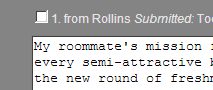

No comments:
Post a Comment